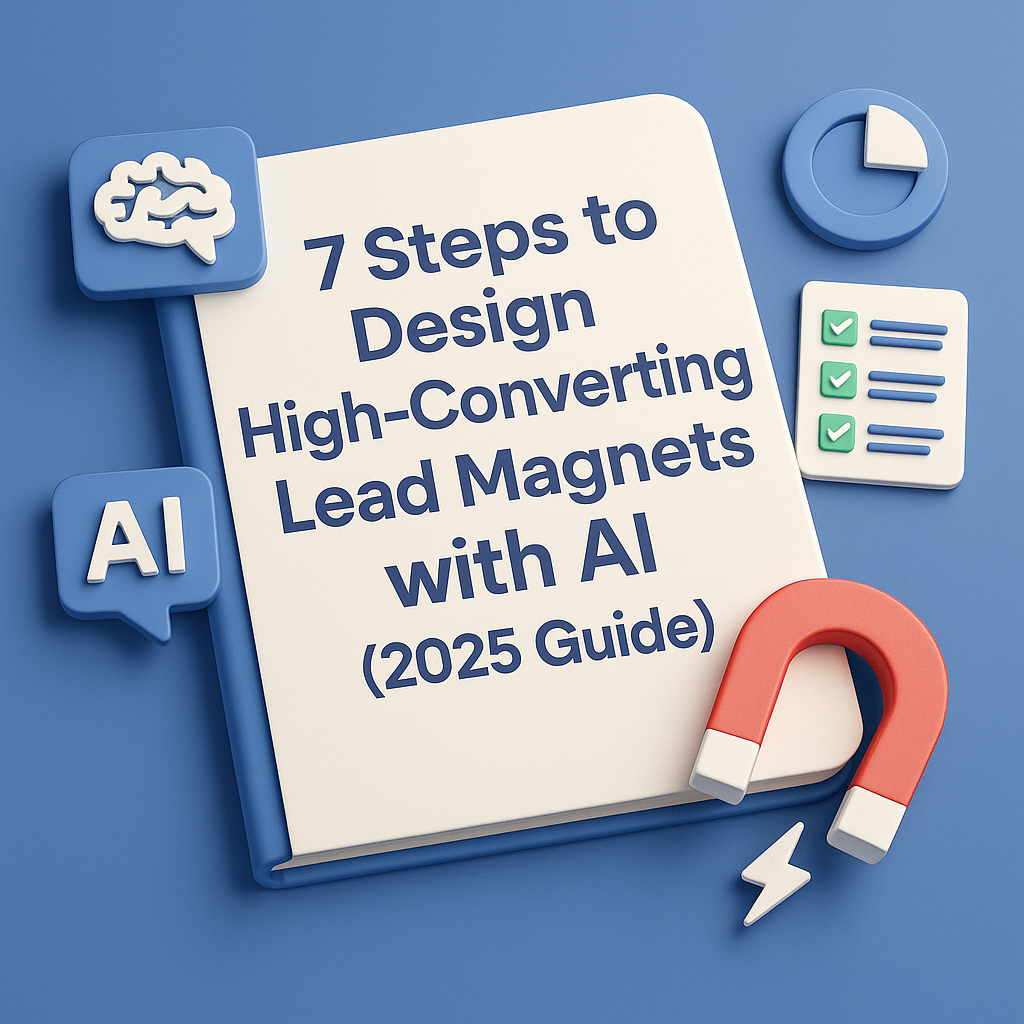📌 Summary Table: What You’ll Learn
| Section | Highlights |
|---|---|
| Why Lead Magnets Still Work | 2025 stats proving high conversion rates |
| Role of AI Tools | How ChatGPT, Canva, and others simplify design |
| 7-Step Framework | Easy, actionable roadmap to launch |
| Case Study | Real example of a creator growing 10K+ list |
| Best Tools to Use | Canva, ChatGPT, Notion, Beacon, and more |
| FAQs | Top questions people ask on Google |
📈 Why Lead Magnets Still Work in 2025 (With Stats)
Even in the AI era, email marketing remains one of the most profitable digital channels.
-
📧 Email ROI is $42 for every $1 spent – Source: DMA
-
📥 Lead magnets boost email signups by up to 85% – OptinMonster Study
-
🤖 Searches for “AI lead magnet creation” increased +300% YoY – Google Trends 2024
-
💡 “How to create a lead magnet with AI” sees 1.2K+ searches/month – Ahrefs
Insight: People want fast, high-quality content with minimal effort — AI fits perfectly.
🚀 What Is a Lead Magnet?
A lead magnet is a free digital offer (like an ebook, checklist, template, or cheatsheet) given in exchange for a user’s email address.
The key to high-converting lead magnets? Relevance, simplicity, design, and automation — all of which AI can now help you scale faster than ever.
🤖 AI + Design Tools That Simplify Everything
| Tool | Function |
|---|---|
| ChatGPT / Claude AI | Generate high-converting content fast |
| Canva | Beautiful drag-and-drop lead magnet design |
| Notion / Trello | Organize content flow & ideas |
| Beacon.by | Turn blog posts into PDFs automatically |
| Google Docs | Collaborate & export easily |
✅ 7 Steps to Design High-Converting Lead Magnets with AI
Step 1: Choose a Laser-Focused Topic
Don’t go broad—niche converts better.
✅ Use Google Trends, AnswerThePublic, or ChatGPT to brainstorm what your audience needs.
Examples:
-
“Resume Checklist for Remote Jobs”
-
“10 AI Prompts to Save 10 Hours/Week for Marketers”
-
“Daily Notion Tracker for Freelancers”
🔍 Tip: Look at Quora or Reddit threads in your niche to find pain points.
Step 2: Use ChatGPT to Generate the Content Draft
Prompt ChatGPT like this:
“Write a value-packed, 2-page PDF lead magnet for remote job seekers on how to optimize their LinkedIn profile in 2025.”
ChatGPT will generate a structured draft, and you can refine it further using follow-up prompts.
🔧 You can even ask for:
-
Headline variants
-
Bullet-point summaries
-
Call-to-action copy
Step 3: Design Your Lead Magnet in Canva
Upload your content into a Canva ebook or checklist template. Customize:
-
Fonts and brand colors
-
Icons and images (use AI-generated or Pexels/Unsplash)
-
Add your website/social links on the footer
📱 Mobile Tip: Use larger fonts, clear section headings, and export as PDF (readable on any device).
Step 4: Add a Lead Capture Form
Use:
-
ConvertKit, MailerLite, or Flodesk to collect emails
-
Add a clear headline, subheadline, and 1 strong CTA button (e.g., “Get Your Free Checklist”)
Embed the form on:
-
Your homepage
-
A blog post
-
A dedicated landing page
Step 5: Automate the Delivery
Connect your form to an automated email with:
-
A thank-you message
-
The downloadable link
-
An optional upsell (like a $9 template or tool)
Tools like MailerLite or Beehiiv support automation for free/low-cost.
Step 6: Promote on High-Intent Platforms
Don’t just post and pray. Promote strategically:
| Platform | How to Promote |
|---|---|
| Share behind-the-scenes of your lead magnet | |
| Create pins linking to landing page | |
| TikTok/Reels | “Watch me build a lead magnet in 10 mins using AI” |
| Twitter/X | Threads breaking down value from your freebie |
| Blog Posts | Embed the form as inline CTA |
Step 7: Test, Track, and Tweak
Use metrics to improve:
-
Email sign-up conversion rate
-
Bounce rate on landing pages
-
Click-through rate in follow-up emails
Tools like Hotjar, Google Analytics, or even native dashboard insights help.
📚 Case Study: How Sarah Gained 10,000 Subscribers in 5 Months
In late 2023, Sarah Nguyen, a digital productivity coach, launched a lead magnet called:
“10 ChatGPT Prompts That Saved Me 10 Hours/Week”
Using ChatGPT for copy and Canva for design, she made a sleek 3-page PDF and offered it through ConvertKit.
She promoted it via:
Within 5 months, she added 10,000+ subscribers and monetized the list with a $19 digital workbook offer.
🗞️ Source: Creator Economy Digest – Feb 2024
💬 FAQs – People Also Ask
❓ What is the best type of lead magnet to use in 2025?
Checklists, short AI prompt books, and interactive Notion templates perform best right now due to quick value and ease of consumption.
❓ Can I create a lead magnet with zero design skills?
Yes. Canva and Beacon offer ready-made templates. ChatGPT can help write copy, headlines, and even layout instructions.
❓ How long should a lead magnet be?
The sweet spot is 2–5 pages. More than that reduces completion rate. Focus on quick wins and easy value.
❓ How can I make sure it looks good on mobile?
Use:
-
14–16pt font size
-
Clear spacing
-
Single-column layout
-
Export as high-quality PDF
❓ Where should I host the download?
Use platforms like Gumroad (free $0), Google Drive, Dropbox, or direct link via email automation.
🎯 Final Thoughts: AI + Design = Lead Magnet Superpower
The days of struggling for weeks to build lead magnets are over. With AI tools like ChatGPT and drag-and-drop design apps like Canva, you can create, launch, and promote high-converting lead magnets within a day.
If you’re growing an email list, launching a digital product, or monetizing a niche — this is your secret weapon.
🔗 Next Step:
Want to boost your funnel further?
👉 Read: Affiliate Link Strategies That Drive 3x More Sales
- How to Launch Baseball Merch & Earn While You Sleep - August 6, 2025
- 7 LinkedIn Hacks Every Baseball Pro Should Use in 2025 - August 5, 2025
- Grow a Baseball Newsletter: 7 Job Tips That Drive Subscribers - August 5, 2025