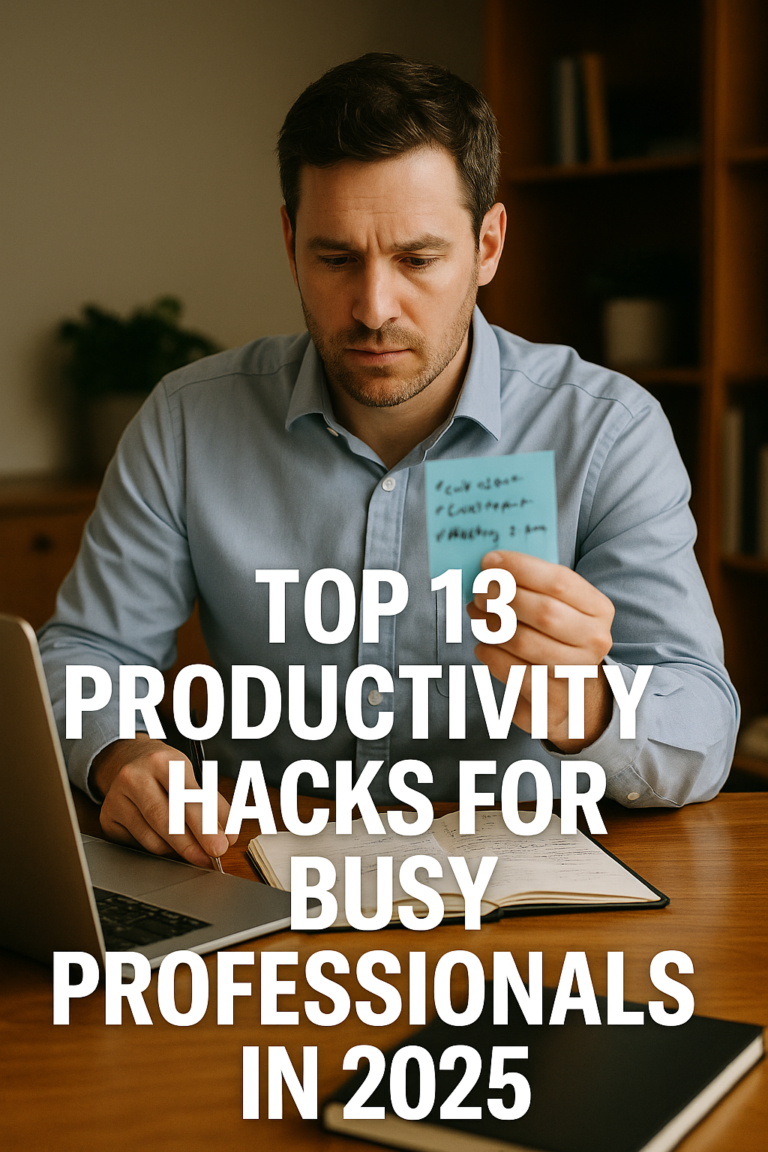Summary Highlights
-
Discover the 9 best free resume builders and ATS-friendly templates.
-
Create a professional resume in minutes—no design or writing skills needed.
-
Stats show that recruiters spend just 7 seconds scanning your resume.
-
Includes a real case study, formatting insights, and top FAQs.
Create a Pro Resume Fast: 9 Best Builders & Templates (Free)
1. Canva
Easy drag-and-drop builder with modern templates. Ideal for creative roles and includes free ATS-compliant templates too.
2. Zety
User-friendly interface that guides you step-by-step. Offers keyword suggestions based on job descriptions.
3. Novoresume
Modern and minimalist design templates with built-in formatting for ATS optimization.
4. Resume.com
A completely free builder with multiple industry-specific layouts and a mobile-first design approach.
5. Kickresume
AI-powered suggestions, Grammarly integration, and sleek templates tailored for tech and business roles.
6. VisualCV
Allows for customized multi-version resumes. Best for freelancers or people applying to multiple roles.
7. Indeed Resume Builder
Free tool directly tied to your Indeed job application profile. Saves time and increases application speed.
8. Enhancv
Unique, bold designs with storytelling prompts. Great for making an impression while remaining ATS-friendly.
9. Standard Resume
Designed for LinkedIn import. Quick setup and clean formatting perfect for tech and remote jobs.
Case Study: From No Replies to Interviews in a Week
Priya, a recent marketing graduate, applied to 30 jobs using a generic Word resume. No replies. After switching to Zety and using their suggested keyword optimization and template, she received 5 interview calls in just one week.
Key changes:
-
Used a single-column ATS-friendly format
-
Added relevant keywords from job posts
-
Included metrics and action verbs
What the Data Says
✅ 75% of resumes are rejected by ATS before a recruiter sees them. (CareerPlug)
✅ Resumes with keywords from job descriptions are 40% more likely to get shortlisted. (Zety)
✅ Job seekers with modern templates are 32% more likely to land interviews. (SHRM, 2024)
FAQs: Free Resume Builders & Templates
Q1. Are free resume builders worth it in 2025?
A: Yes. Most now offer ATS-compliant templates and are backed by AI-enhanced features.
Q2. Which resume builder works best for creative roles?
A: Canva and Enhancv offer visually-rich layouts perfect for creative jobs.
Q3. Can I export resumes in Word or PDF?
A: All listed builders support PDF. Some (like Zety and Kickresume) allow .docx exports.
Q4. Will recruiters reject resumes built from templates?
A: Not at all—content clarity and relevance matter more than originality in layout.
Q5. How often should I update my resume?
A: Every 3–6 months, or whenever you complete a new project, earn a certification, or switch roles.
Final Thoughts
In 2025, using the best resume builder is about more than just appearances; it’s about outperforming the robots and making an immediate impression on recruiters. Even if you’re starting from scratch, these nine tools provide structure, style, and speed to help you write a resume that will land you a job.
Do you want to get interviews more quickly? Get ahead of the competition right now by starting with these free resources.
- Grow a Baseball Newsletter: 7 Job Tips That Drive Subscribers - August 5, 2025
- Earn Passive Income: Build a Baseball eBook for Families - August 4, 2025
- Turn Your First $1K Baseball Hustle Cash Into Wealth - August 4, 2025