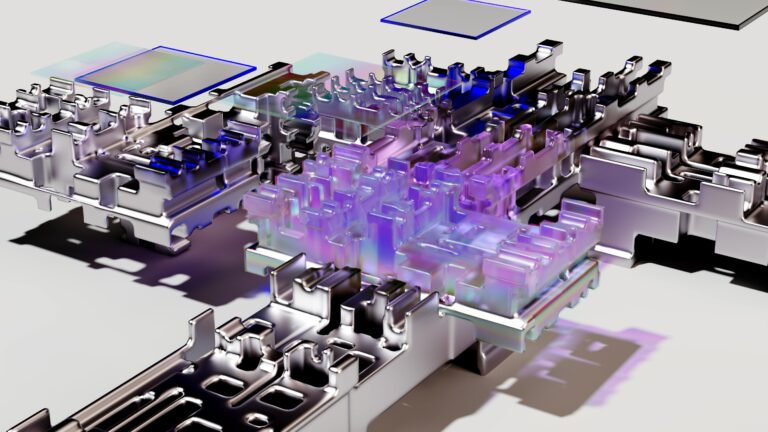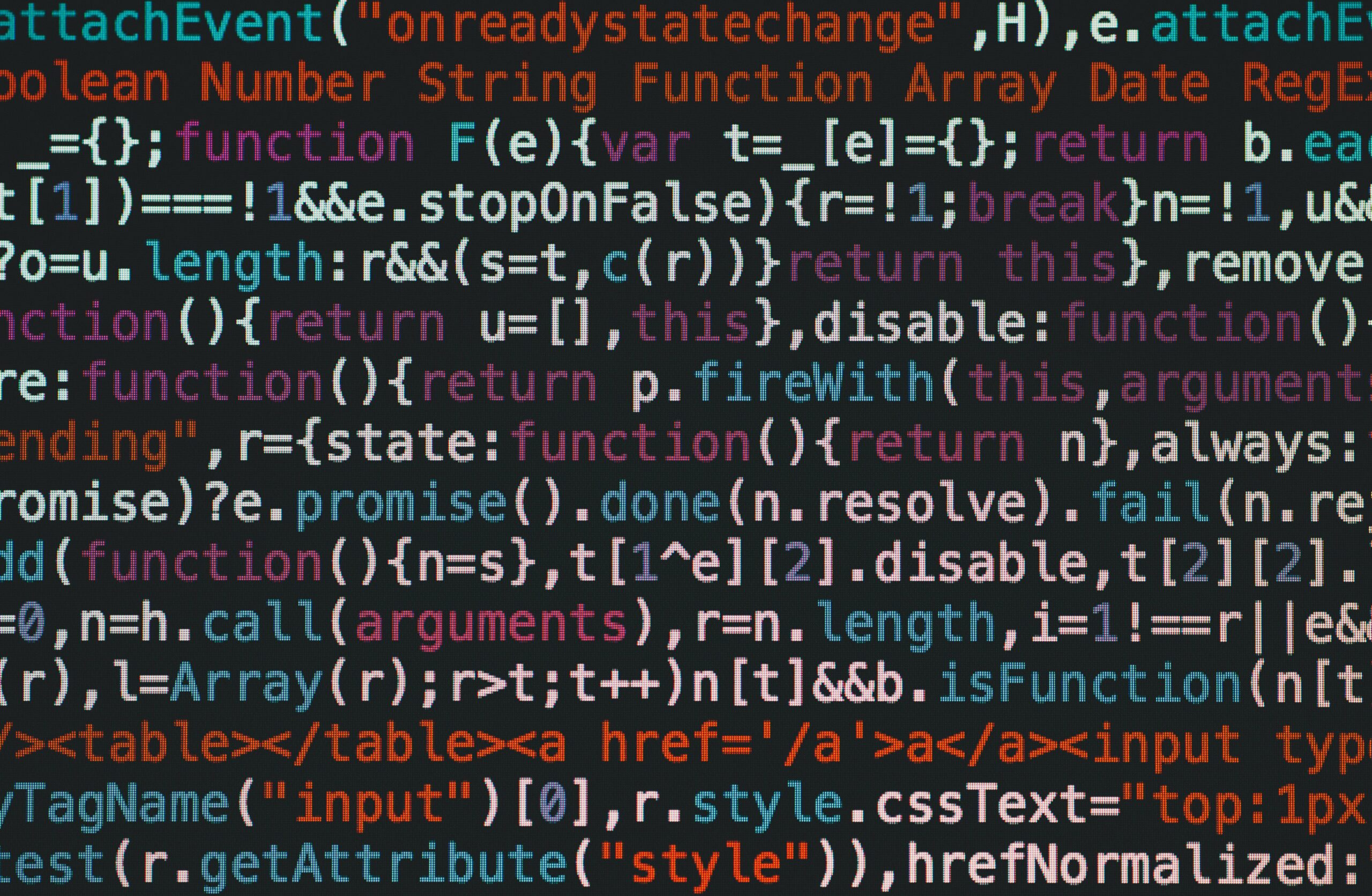
Ai assistant An AI code assistant is a tool that helps developers with their coding tasks using artificial intelligence. Like a human assistant, it offers suggestions, fixes errors, and even writes code snippets to make coding easier and faster.

Unlike traditional code editors or IDEs, AI code assistants are smarter and can understand the context of your code. They help developers write better, more efficient code, fix problems faster, and reduce time spent on debugging. Overall, AI code assistants are boosting productivity in development.
This article is part of a series on AI tools for developers.
Here are some key features of AI coding assistants:
-
Autocompletion and Code Prediction: This feature helps the assistant predict what you’re going to type next, based on the code you’ve written so far, and suggests the next steps. AI assistants can even generate entire code blocks or functions from just a small input. This can speed up coding significantly and help avoid repetitive tasks.
-
Code Refactoring Suggestions: AI assistants review your code and suggest ways to make it cleaner or more efficient. They analyze your code structure and recommend improvements, such as simplifying logic or optimizing performance. They can also explain, in simple terms, why the suggested changes would improve your code, making it easier for developers to understand the impact of their modifications.
-
Error Detection and Correction: AI assistants can spot errors in your code, highlight them, and suggest ways to fix them. This helps save time spent on debugging, especially when dealing with complex issues. The assistant can often find bugs that might be hard for developers to spot manually, reducing the chances of missed errors.
-
Documentation and Code Explanations: AI code assistants can add comments to explain what your code does and how it works. They can break down complex sections of code and make it easier to understand for other developers or your future self. In addition, they can write full documentation, like tutorials or descriptions, based on the code and natural language prompts, which can be especially useful for open-source projects or team collaborations.
-
Code Style Consistency: AI assistants help ensure that your code follows a consistent style, such as indentation, naming conventions, and overall formatting. This makes the code more readable and easier for others to collaborate on.
-
Learning and Adaptation: Many AI coding assistants can learn from your coding habits and adapt their suggestions over time. As you write more code, the assistant becomes better at predicting your preferences, offering more relevant suggestions, and even recognizing the specific libraries or frameworks you use frequently.
Next, let’s look at some of the top AI code assistant tools available today that can boost your productivity even further.
General-Purpose Code Assistants are versatile tools designed to assist developers across a wide range of coding tasks, regardless of the programming language or project type. These assistants are equipped with features that can be applied to various coding scenarios, making them valuable for developers working on different types of applications, from web development to data science.
1.GitHub Copilot: Powered by OpenAI’s Codex, GitHub Copilot helps developers by suggesting entire lines or blocks of code as you type. It understands the context of the code you’re writing, predicts the next steps, and provides helpful autocomplete suggestions. It also generates documentation and helps with error detection, making it a comprehensive tool for coding in many languages like Python, JavaScript, Ruby, and Go. GitHub Copilot is a great tool for speeding up development and even learning new languages
2.Tabnine: Tabnine offers AI-powered autocompletions and code suggestions for over 30 programming languages, including Python, JavaScript, and Java. It integrates smoothly with most IDEs like Visual Studio Code, IntelliJ, and Sublime Text, making it easy to adopt. Tabnine’s AI learns from your coding patterns and suggests completions that match your style, ensuring your code is written faster while maintaining consistency across projects. It also supports team collaboration with shared coding suggestions.
3.Kite: Kite provides intelligent code completions and documentation generation, making it particularly useful for Python, JavaScript, and Go developers. It integrates with popular editors like VS Code, Atom, and Sublime Text. Kite uses deep learning models to predict and suggest code completions, saving developers time on writing repetitive code. It also offers snippets and helps with troubleshooting by identifying potential issues in real-time.
4.IntelliCode: Built by Microsoft, IntelliCode uses machine learning to provide code completion suggestions that are tailored to your coding habits and the context of your code. Available in Visual Studio and VS Code, IntelliCode can help you follow best coding practices and even recommend code refactoring options. It supports multiple languages such as C#, Python, and JavaScript and provides intelligent suggestions based on the patterns seen in millions of open-source projects.
5.Codota: Codota is an AI tool specifically designed for Java and Kotlin developers. It integrates with IDEs like IntelliJ IDEA, Eclipse, and Android Studio, offering autocomplete and code suggestions that follow best practices. Codota can reduce the need for searching for libraries or documentation, as it provides relevant code snippets that improve your productivity. It also ensures code quality by suggesting optimal code patterns and error-free solutions.
6.Sourcery: Sourcery is an AI tool specifically designed to improve Python code. It suggests code refactoring and optimization opportunities, helping developers write cleaner, more efficient Python code. Sourcery automatically highlights areas where improvements can be made and provides suggestions for simplifying logic or improving performance. It can be used directly in your IDE and offers an easy way to enhance your Python coding workflow.
7.CodeGeeX: CodeGeeX is a versatile AI assistant that supports multiple languages like Python, JavaScript, and Go. It offers intelligent code completions, helps with bug fixing, and suggests improvements based on your coding style. It learns from your inputs and offers suggestions that align with your coding preferences. CodeGeeX is especially useful for cross-language development, ensuring that the code you write is efficient and follows best practices.
8.Ponicode: Ponicode is an AI-powered tool that helps with generating high-quality code snippets across multiple languages, including Python, Java, and JavaScript. It integrates with popular IDEs and provides a platform for generating code based on natural language descriptions. Developers can create reusable functions, optimize algorithms, and speed up development by letting Ponicode generate boilerplate code for them, reducing time spent on routine tasks.
9.DeepCode: DeepCode is an AI-powered code review tool that analyzes your codebase to identify bugs, vulnerabilities, and performance issues. It provides real-time suggestions for improving code quality and ensuring security standards are met. DeepCode works across languages like JavaScript, Python, and Java, and integrates seamlessly with platforms like GitHub and GitLab. It helps developers maintain high-quality code by offering smart, automated code reviews.
10.Visual Studio IntelliCode: Available within Visual Studio and VS Code, IntelliCode enhances the coding experience by offering personalized code completion, suggestions, and refactoring tips. It helps developers improve productivity by analyzing patterns in your code and providing smart recommendations. IntelliCode also includes features like automatic variable renaming and function signature suggestions, making it easier to maintain code consistency across large projects.
11.Replit Ghostwriter: Ghostwriter is an AI assistant integrated into the Replit IDE. It helps developers write code faster by providing smart autocompletions, code explanations, and documentation suggestions. Ghostwriter is great for beginners and experienced developers alike, as it guides you through coding tasks and reduces the need to search for external resources. It can also write functions and automate code generation based on natural language instructions.
12.PyCharm AI Assistant: PyCharm’s AI assistant is embedded within the popular PyCharm IDE and is designed to assist with Python development. It provides context-aware code completion, refactoring suggestions, and error detection. This AI assistant helps speed up the coding process by automatically detecting potential issues and offering solutions. It’s an invaluable tool for Python developers, helping them write clean, efficient code and improve their productivity.
13.Jedi: Jedi is a powerful Python autocompletion library that can be used in various IDEs like VS Code and Sublime Text. It offers intelligent code suggestions, making it easier for developers to write and troubleshoot Python code. Jedi analyzes the context of the code and offers relevant completions, improving code accuracy and speed. It is especially useful for developers who prefer a lightweight solution for code autocompletion and navigation.
14.Codex by OpenAI: Codex is the AI language model behind GitHub Copilot and many other coding assistants. It is capable of generating entire functions or blocks of code based on natural language descriptions. Codex supports over a dozen programming languages, and its ability to understand both code and human language makes it an incredibly powerful tool for automating coding tasks. It can also help developers by providing explanations of complex code sections and offering code reviews.
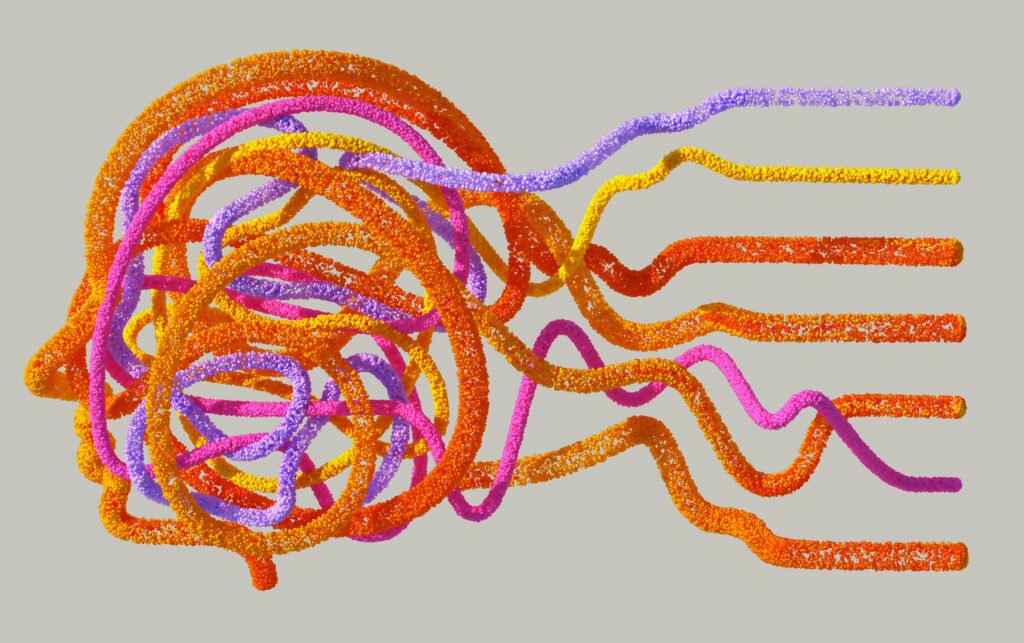
These 14 AI code assistants offer a range of features, from autocompletion to code reviews and documentation, which can greatly enhance your development process, improve code quality, and save you time. Whether you’re a beginner or an experienced developer, these tools can help you work smarter and more efficiently.