
“7 Proven LinkedIn Profile Hacks to Get Noticed by Recruiters”
Summary Table
| Key Aspect | Details |
|---|---|
| Purpose | Optimize LinkedIn for job search success |
| Key Strategy | Profile completeness, keyword optimization, networking |
| Steps Covered | Headline, summary, skills, connections, endorsements, activity, job alerts |
| Best Practices | Use SEO-friendly keywords, stay active, engage with recruiters |
| Expected Outcome | Increased profile visibility, more recruiter outreach, and higher job offers |
Introduction
With more than 930 million users worldwide, LinkedIn is the preferred platform for both recruiters and job seekers. 72% of recruiters use LinkedIn to find candidates, and professional photo-rich profiles get 14 times as many views, according to LinkedIn data. To stand out, get job offers, and increase networking opportunities, it’s imperative to optimize your LinkedIn profile.
We’ll go over seven essential steps in this guide to make the most of your LinkedIn profile, which will increase its visibility and lead to more job offers.
Why LinkedIn Optimization Matters
- 40% of users access LinkedIn daily, meaning recruiters are actively searching.
- Profiles with keyword-optimized summaries get 3X more messages from recruiters.
- Hiring managers spend only 6 seconds scanning profiles—your first impression matters!
With these facts in mind, let’s dive into the seven steps to optimize your LinkedIn profile.
7 Steps to Optimize Your LinkedIn Profile
1. Craft a Compelling Headline
Your headline is the first thing recruiters see, so make it clear and engaging. Instead of a generic job title, include industry keywords and a value statement.
✅ Example: 🚀 Digital Marketing Specialist | SEO & Content Expert | Helping Brands Grow Online
🔍 SEO Tip: Use keywords relevant to your field so recruiters can find you easily.
2. Write an Engaging Summary
Your summary should be concise, engaging, and keyword-rich. Use it to highlight your expertise, achievements, and career goals.
✅ Example Structure:
- Who you are (profession & experience)
- Your expertise & key skills
- Career accomplishments
- Call-to-action (e.g., “Open to opportunities in digital marketing”)
🔍 SEO Tip: Include keywords like “SEO expert,” “content strategist,” or “data analytics” naturally.
3. Optimize Your Skills & Endorsements
According to LinkedIn, members with 5+ skills get 17X more profile views. Choose relevant industry skills and get endorsements from colleagues.
✅ Example Skills for a Digital Marketer:
- SEO Strategy
- Google Analytics
- Content Marketing
- PPC Advertising
- Social Media Management
🔍 SEO Tip: Prioritize high-search-volume skills to improve discoverability.
4. Use a Professional Profile Photo
Profiles with a high-quality headshot get 21 times more views and 36 times more messages.
✅ Best Practices:
- Use a high-resolution headshot
- Keep it professional with a neutral background
- Wear business casual or industry-appropriate attire
5. Grow & Engage Your Network
Your network size matters! Profiles with 500+ connections appear more credible.
✅ Networking Strategies:
- Connect with colleagues, recruiters, and industry leaders
- Personalize connection requests
- Join LinkedIn Groups and engage in discussions
🔍 SEO Tip: The more connections, the wider your profile’s visibility.
6. Stay Active with Posts & Comments
Posting valuable content and commenting on industry discussions boosts your visibility.
✅ Content Ideas:
- Share industry trends & insights
- Post about recent achievements & projects
- Engage with recruiters’ posts
🔍 SEO Tip: Use hashtags like #JobSearch, #Hiring, #CareerGrowth for discoverability.
7. Turn On Job Alerts & Open to Work
Let recruiters know you’re open to opportunities by activating job alerts and the “Open to Work” feature.
✅ How to Enable:
- Go to your profile and click “Open to Work”
- Select job preferences (roles, locations, industries)
- Make it visible to only recruiters or all LinkedIn users
🔍 SEO Tip: This simple step increases recruiter engagement by 40%.
(For more LinkedIn job search strategies, read our guide on Cold Messaging on LinkedIn: 7 Proven Templates to Get Hired)
FAQs
1. How often should I update my LinkedIn profile?
Updating your profile every 3-6 months ensures recruiters see your latest skills and experience.
2. What’s the ideal LinkedIn headline format?
Use job title + industry keywords + unique value proposition for maximum impact.
3. Does LinkedIn Premium help in job searching?
Yes! Premium features like InMail, insights, and seeing who viewed your profile can help.
4. Should I connect with recruiters on LinkedIn?
Absolutely! 80% of LinkedIn members consider networking essential for career growth.
5. How long should my LinkedIn summary be?
Keep it 3-5 short paragraphs (around 200-300 words) with keywords.
🔥 Optimize your LinkedIn profile today and start attracting more job offers! 🚀
- Earn Passive Income: Build a Baseball eBook for Families - August 4, 2025
- Turn Your First $1K Baseball Hustle Cash Into Wealth - August 4, 2025
- $10K/Month Baseball Academy? Setup & Revenue Blueprint - August 1, 2025

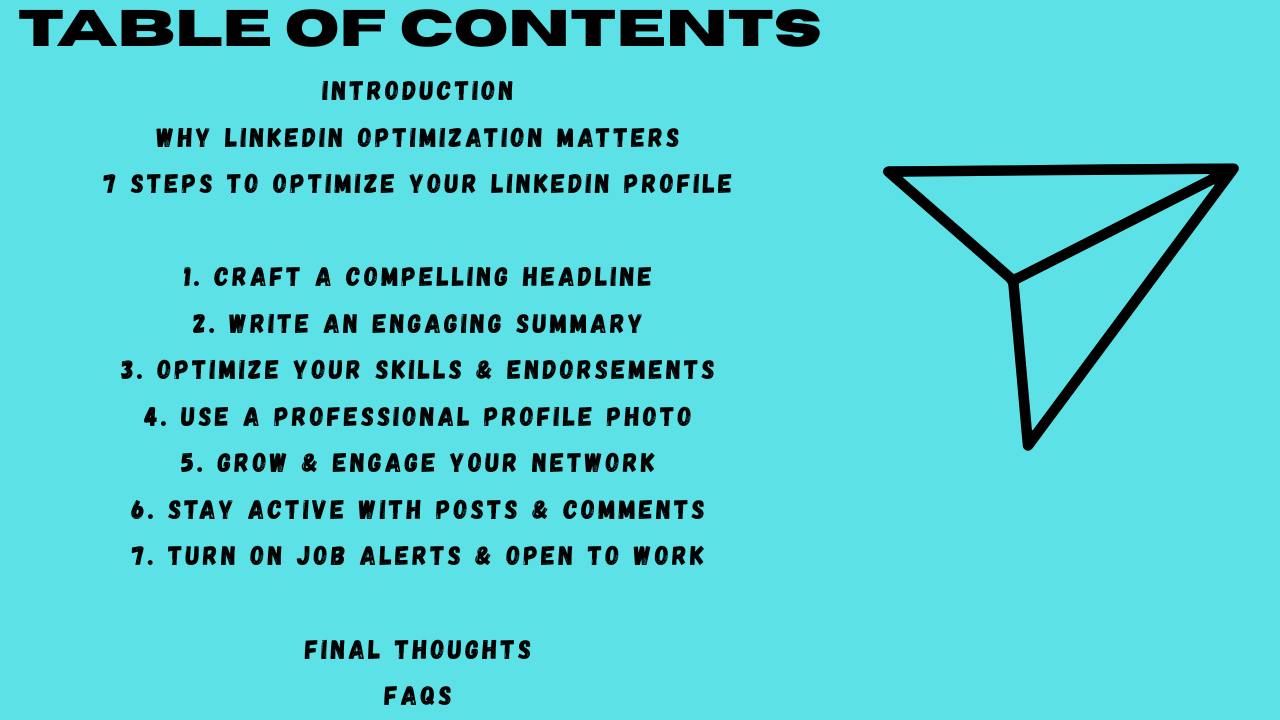


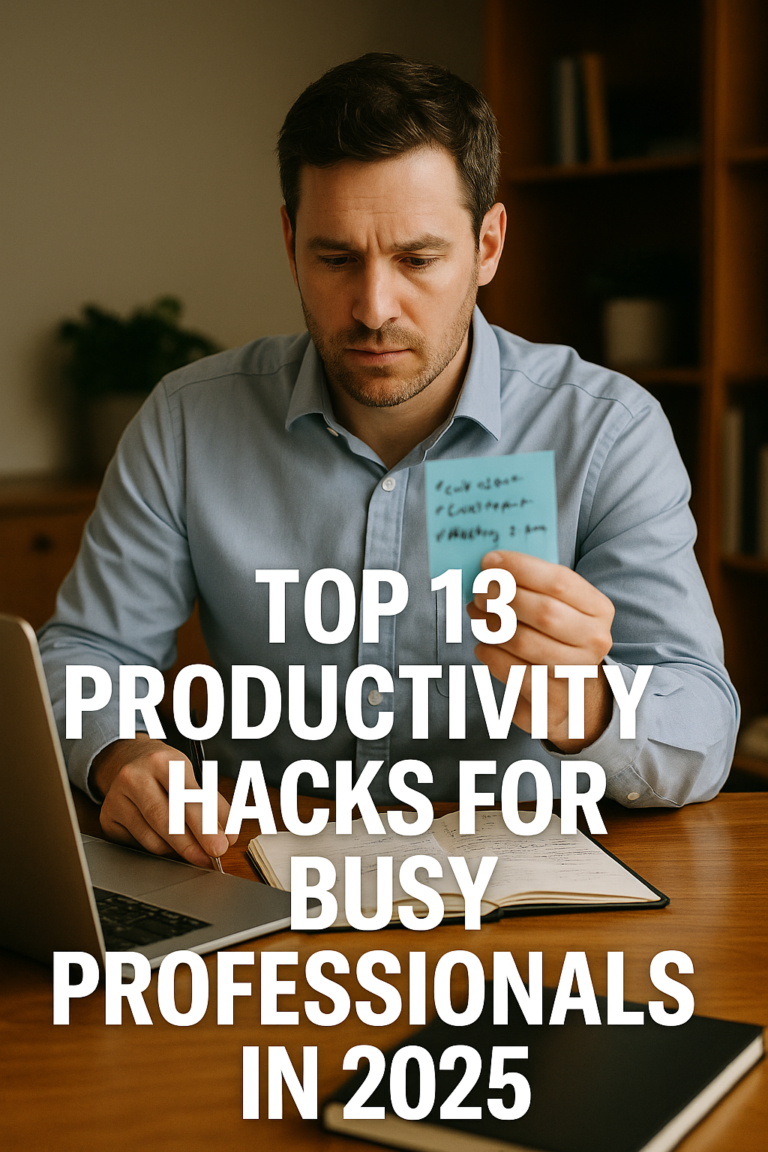




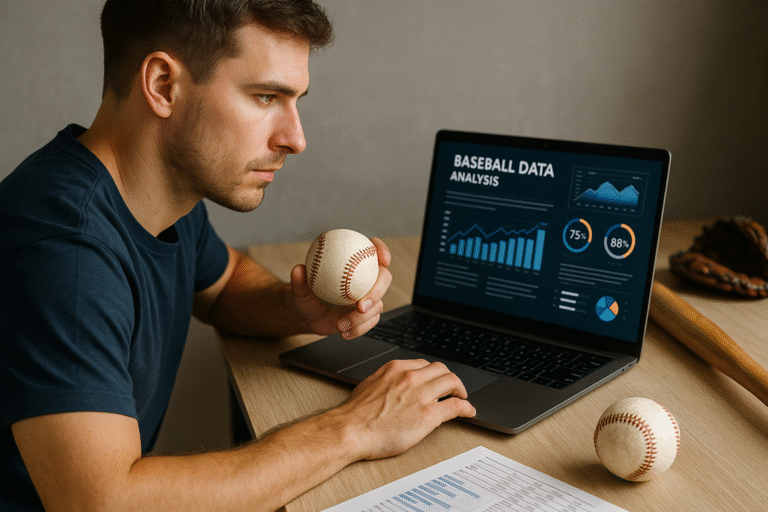
3 thoughts on “Optimize Your LinkedIn Profile: 7 Steps to Get More Job Offers”